How to Adjust DPI and Settings on PM1
DPI Adjustment:
Press B2 + B4 together for 5 seconds to choose DPI among 400/800(default)/1600/3200 with the receiver LED indicating red/green/blue/purple for each respectively.
Report Rate Adjustment:
For the Primespeed 1Khz receiver, 1000Hz is the only report rate available.
For the Primespeed 8Khz receiver, press B2 + B5 together for 5 seconds to choose a report rate from 1000(default)/2000/4000/8000Hz with the receiver LED indicating red/ green/ blue/ purple for each respectively.
MotionSync Adjustment:
Press B1 + B4 + B5 altogether for 5 seconds to turn motion sync on(default) and off with the receiver LED indicating blue/purple for each respectively.
Highspeed and Competitive Mode Adjustment:
Press B2 + B4 + B5 altogether for 5 seconds to shift from highspeed mode (default) to competitive mode with the receiver LED indicating green/red for each respectively. MotionSync is turned off by defatult in competitive mode.
Additional customization such as macro and button assignment would require downloading Sprime Memory Manager(in Dec) or accessing Sprime Web Memory Manager(in Jan).